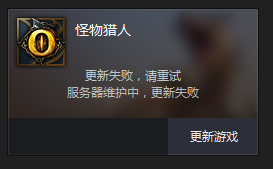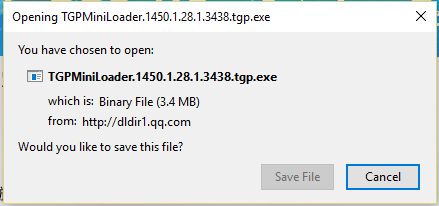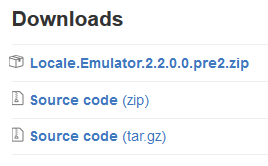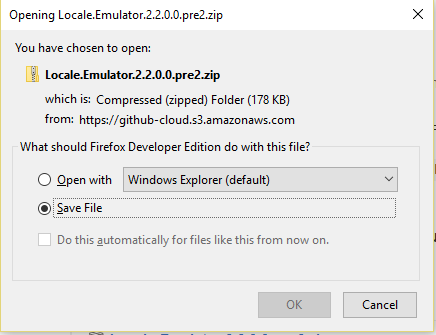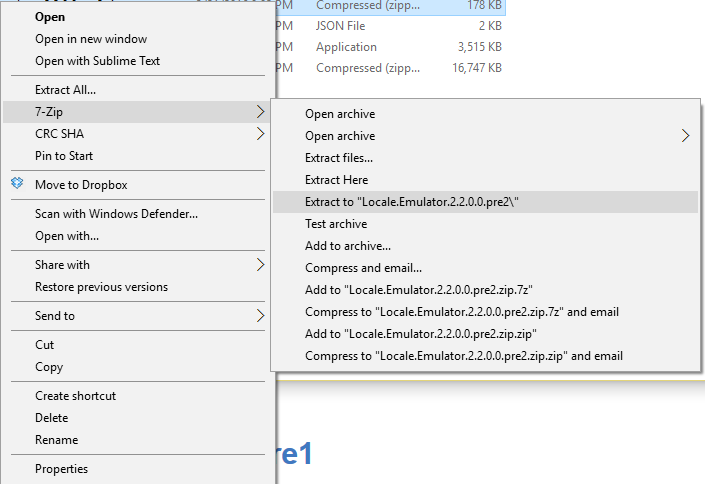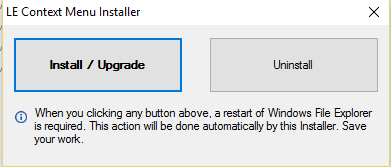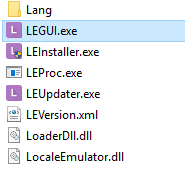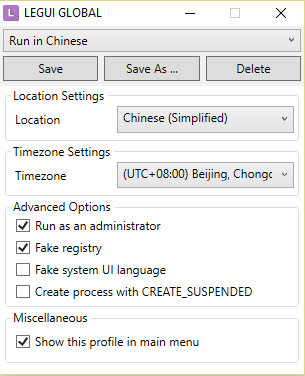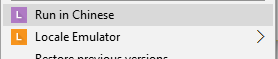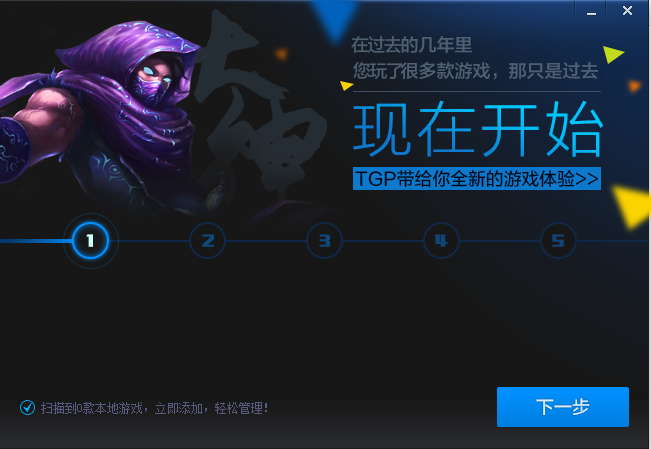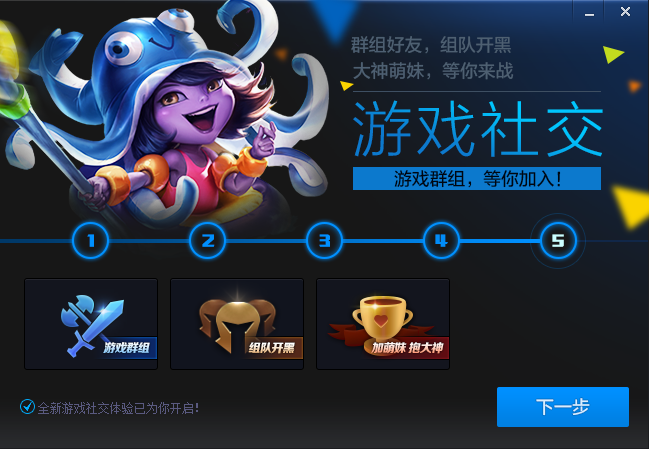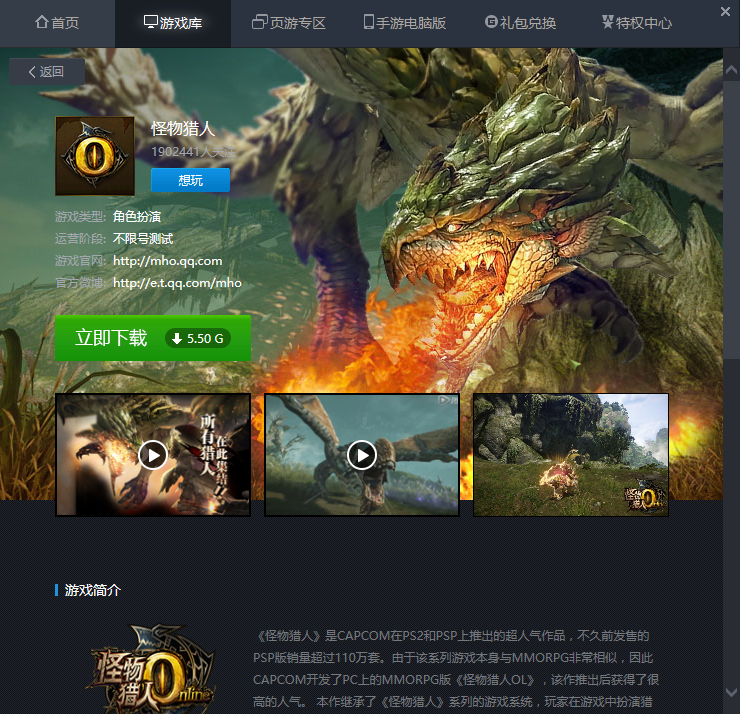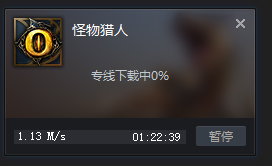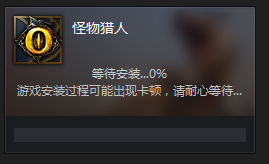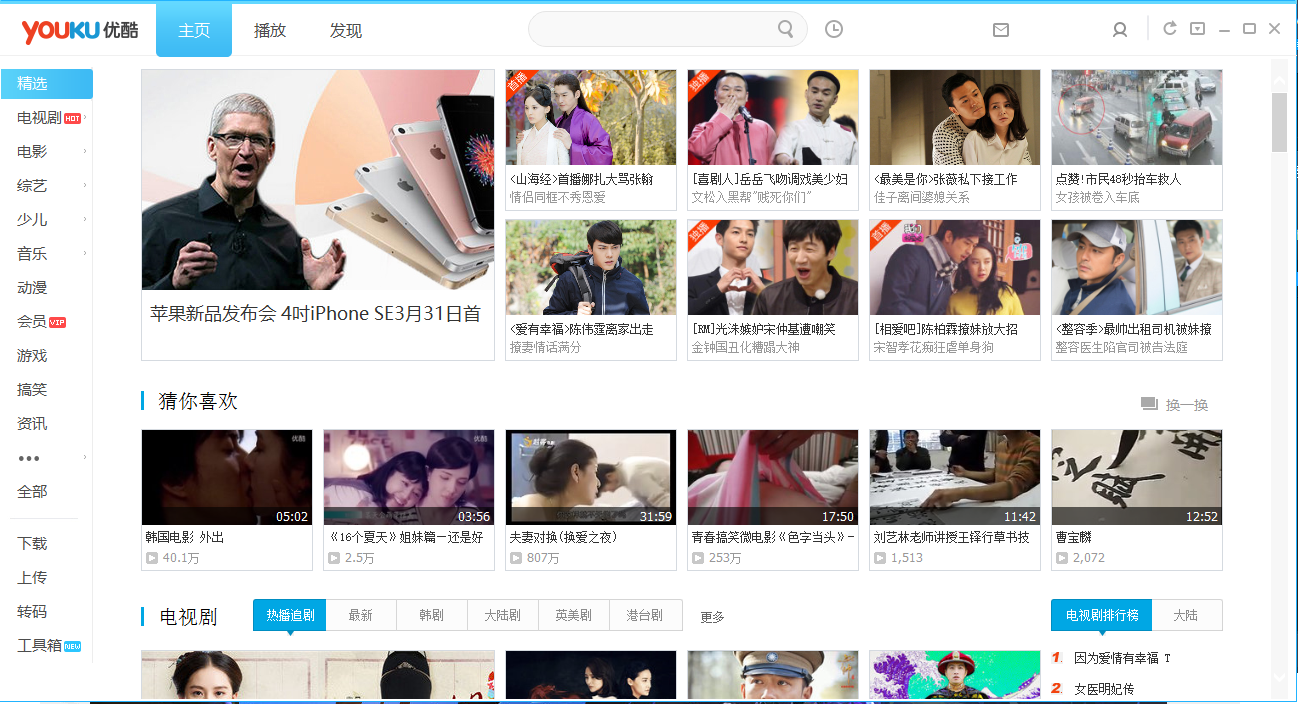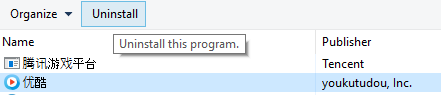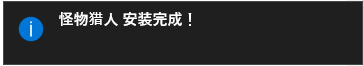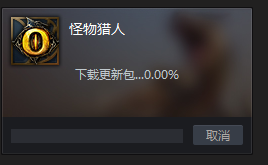Setting up a QQ account
-
Go Here to get to this screen. Fill out the form and click sign up
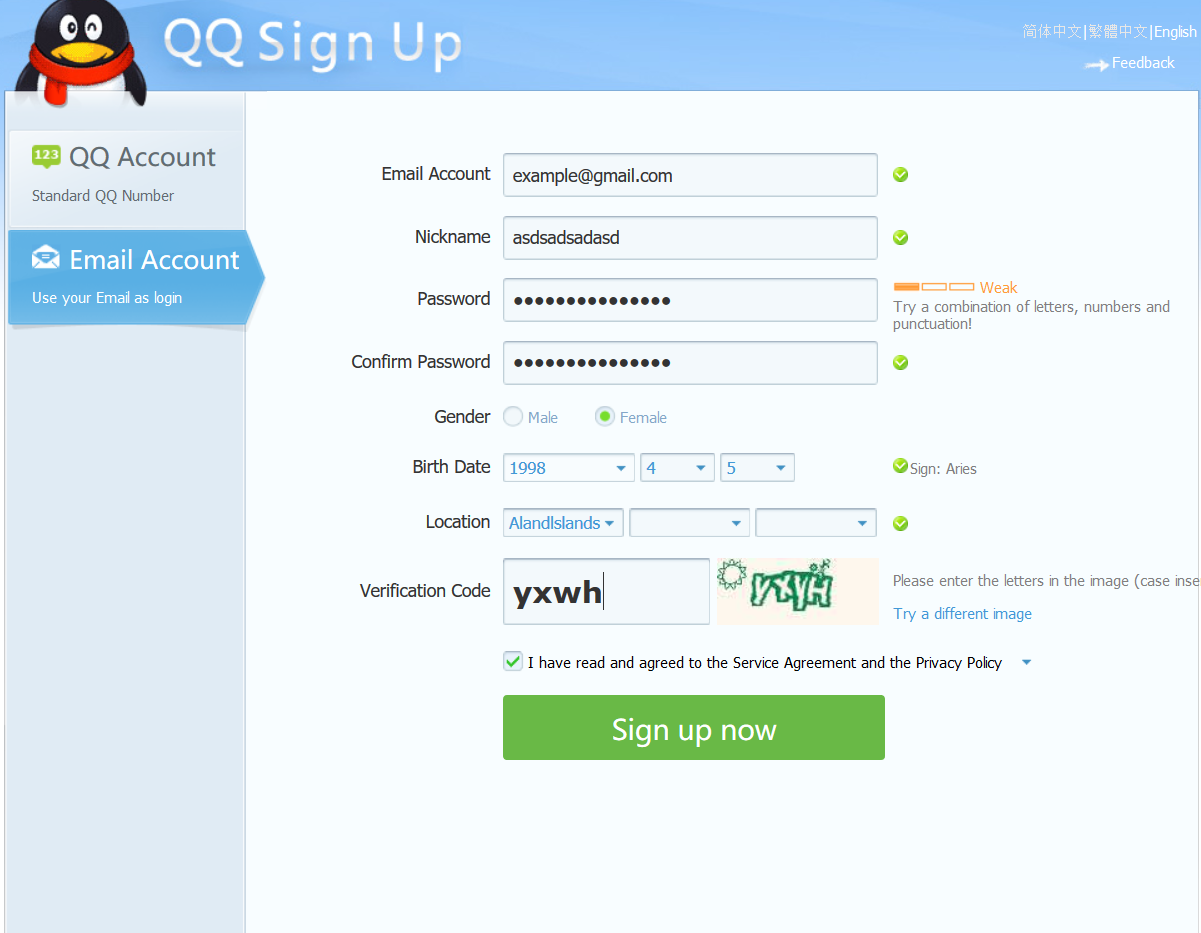
-
You will be taken to the phone verification screen (althought I have heard of lucky souls who skip this process)
Click on the red box to change the country for phone verification, then enter your phone to get the verification code via SMS
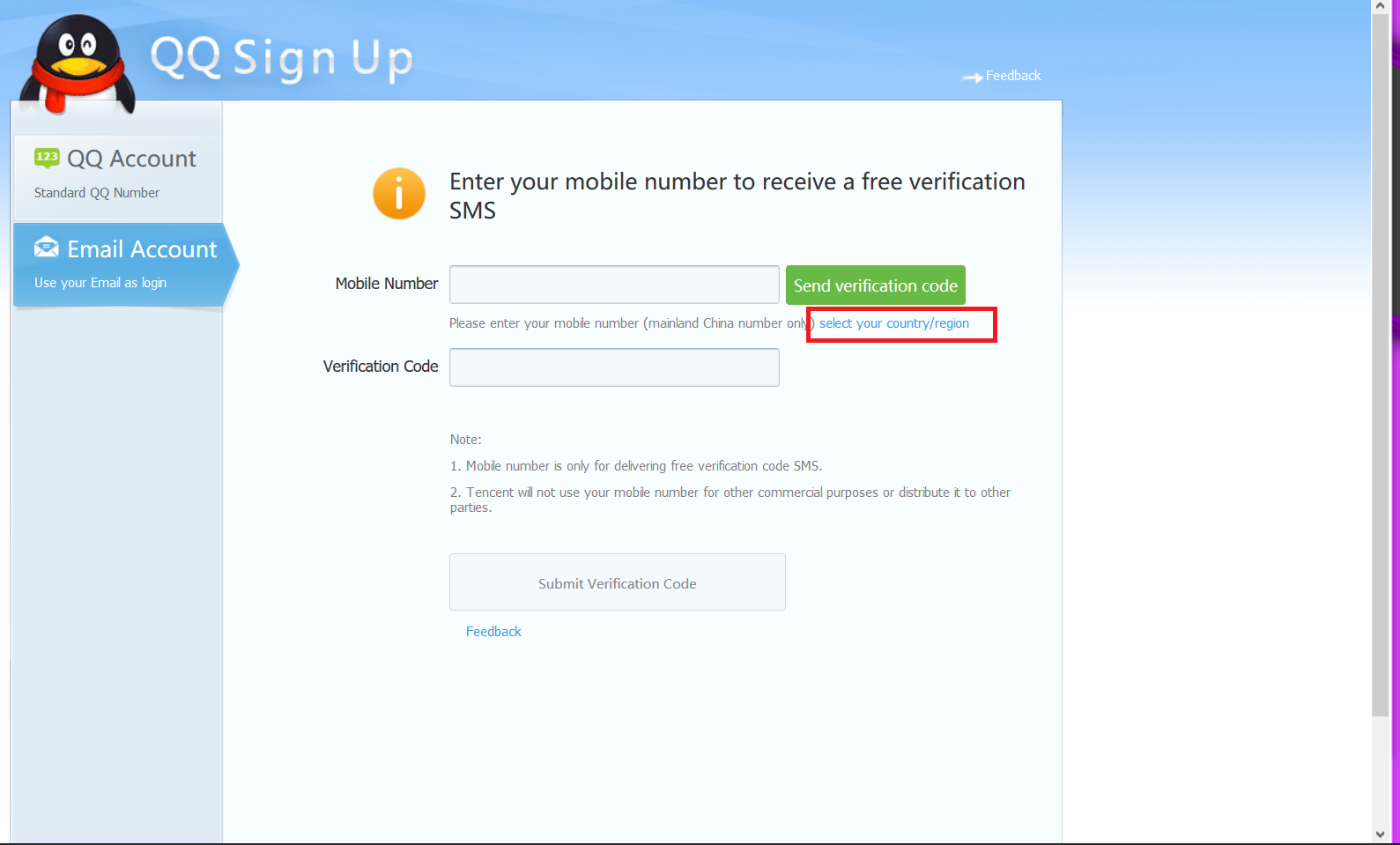
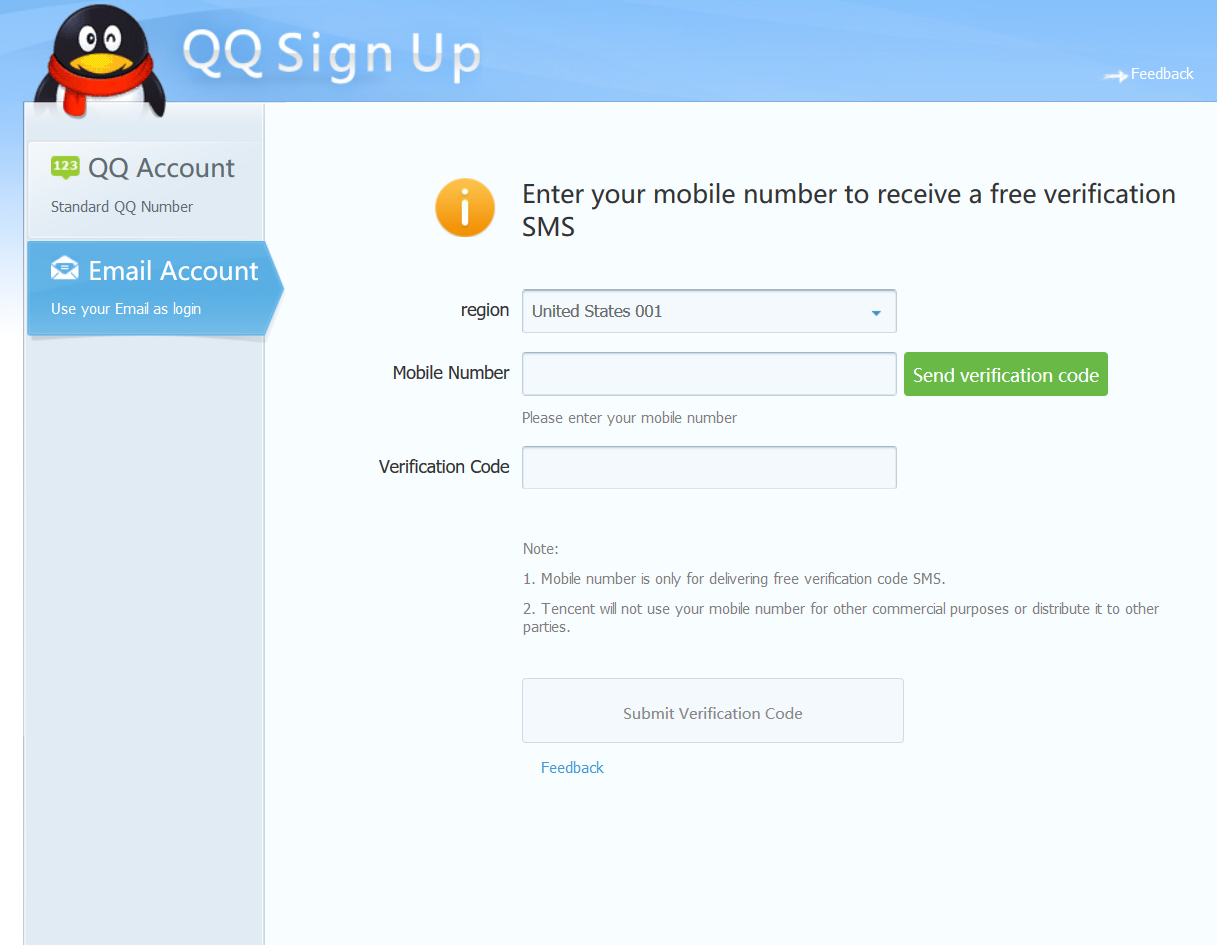
-
After the phone verification, you will get a verification email with a link in it. That will show you your QQ ID (it's completely made of numbers, and be sure to write it down or save it somewhere because finding it later can be a little convoluted)
*if you have issues with getting a working phone number for the SMS, hop on the discord server and someone may be able to assist you in #help. -
Follow this guide to verify your account as an 18 year+ (althought you can do this step latter, you won't be able to play the game without this step)
-
Go Here and download TGP (Click the big button that says TGP).

-
Go Here and download the latest Locale-Emulator.
-
Extract the Locale-Emulator program with your favorite file extractor. (I use 7-zip because it's free.)
-
Click "Install/Upgrade" if it warns you about japanese things ignore and click install on the next screen too.
-
Run the LEGUI.exe program to make your locale chinese. Select the settings below and click "Save".
-
Right click the tgpminiloader file you downloaded earlier and select "Run in Chinese".
-
When it opens click the bottom right button.

-
Put an install location in, or leave the current one if you so fancy, unselect the two check marks, and click the bottom right button here too. After that press the blue button in the middle.

-
Wait for it to install...
-
Click the big green button.
-
Click next a bunch of times.
-
Click Finish!
-
Log in to your account and click the second option in the TGP window.
-
Now to find MHO, click on the MMORPG button and then scroll down to MHO.

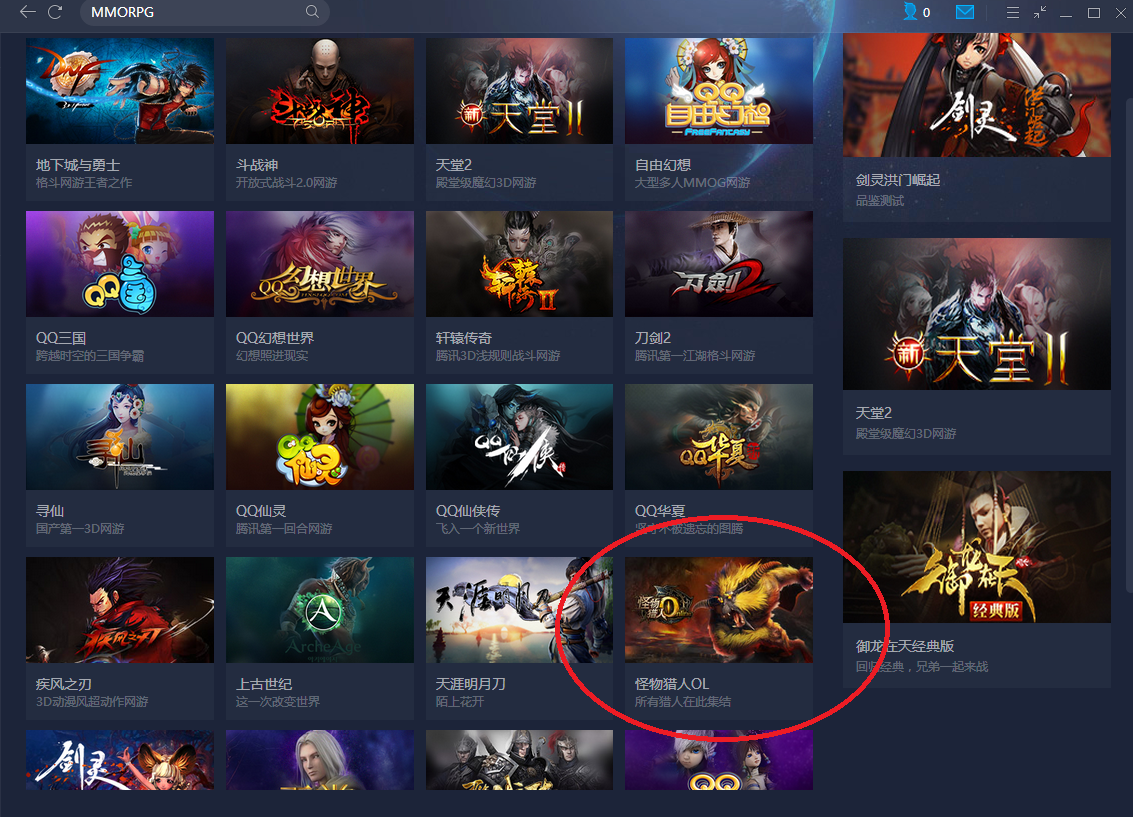
-
Another damn green button.
-
Wait for download to finish. This will be way faster than using the old method which we won't talk about.
-
Once downloaded it will install in the background. You will hear the wonderful Monster Hunter theme music in the background while it does this...
-
When the Youku bs comes up close out by the x at the top then go to your taskbar, right click it and click the bottom button.
-
Uninstall that shit. (Unless you are into Chinese things. Like that.)
-
At the same time you were uninstalling Youku this little popup probably happened. this means it was installed and you can run the game!
If you installed it during maintenance you will see this:
-
The game will update if it is not in maintenance. If another popup happens when you press the button, this is TGP asking if you would like to authorize TGP to keep Monster Hunter Online updated. Click the left button which will be Yes!